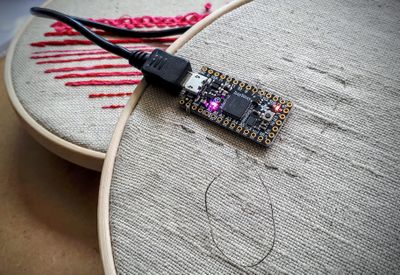Difference between revisions of "EBroidery"
From Digipool-Wiki
(→Materialliste) |
(→Materialliste) |
||
| Line 10: | Line 10: | ||
** Madeira 420 HC 12 1.000 m [https://shop.madeira.com/420---hc-12-1.000-m_4200000-xxx-xxx-4200000-xxx-xxx.htm LINK] | ** Madeira 420 HC 12 1.000 m [https://shop.madeira.com/420---hc-12-1.000-m_4200000-xxx-xxx-4200000-xxx-xxx.htm LINK] | ||
* Adafruit ItsyBitsy M4 | * Adafruit ItsyBitsy M4 | ||
| − | + | * LED | |
| + | ** HuiYuan 0805W2C-KHC-B SMD-LED 0805 | ||
| + | ** Weiß 460 mcd | ||
| + | ** 120 ° | ||
| + | ** 30 mA 3.2 V | ||
| + | ** [https://www.conrad.de/de/p/huiyuan-0805w2c-khc-b-smd-led-0805-weiss-460-mcd-120-30-ma-3-2-v-1526769.html LINK] | ||
<br> | <br> | ||
Revision as of 14:29, 29 May 2019
Materialliste
- Technische Garne
- elektrisch leitend
- Widerstand: < 100 Ω/m
- Madeira 420 HC 12 1.000 m LINK
- Adafruit ItsyBitsy M4
- LED
- HuiYuan 0805W2C-KHC-B SMD-LED 0805
- Weiß 460 mcd
- 120 °
- 30 mA 3.2 V
- LINK
Setup der Arduino Software für das Adafruit ItsyBitsy M4
- Unter VOREINSTELLUNGEN / BORDVERWALTER URL folgende URL eintragen: https://adafruit.github.io/arduino-board-index/package_adafruit_index.json
- Unter WERKZEUG / BORD / BORDVERWALTER / "Adafruit SAMD Boards" installieren
- Unter WERKZEUG / BORD / das "Adafruit ItsyBitsy M4 (SAMD51)" auswählen
- Unter WERZEUGE / PORT / das "Adafruit ItsyBitsy M4 (SAMD51)" auswählen